Learning How to Code As A Doctor To Maximize Income
Learning another language is something that I’ve always wanted to do. I never thought it would be learning to code as a doctor as my second language. What does this have to do with coding for doctors and why is it on my blog? Well, I have been learning python. However, you don’t need to learn python to maximize your income. Most doctors never review their data to maximize billing. Today’s post I will teach you the basics on how to maximize your income by digging deeper into your accounts receivables. Let’s first focus on Excel. Why? Because it has the most practical applications for the average physician to make you MONEY.
Why You Should Learn Some Basic Coding As A Doctor
Passive income is great, but while you are working, you need to maximize income.
Coding can automate many things in your daily routine. However, for the average doctor, you don’t want to spend time creating new computer programming projects.
The reason the average doctor should learn some basic computer coding: Knowing How Your Income Works And Where You Can Optimize Your Day To Make More Money
Billing software is now all automated and submitted electronically to all payers. Every billing platform should be able to print out your data in excel format. This is where you want to focus on learning some basic “coding” language.
Why Does Coding And Excel Matter?
Hopefully, you negotiated in your employment contract for access to your payment data upon your request. This is especially true for those of you who are being paid on an RVU or production model.
If you have access to this data, then you need to ask for your excel document of your accounts receivable or payments. Whatever data they will let you have in excel format for your billing, get it.
The problem is that this Excel file is often huge. For our clinic of 4 doctors, the biweekly Microsoft Excel file for all of us combined is usually about 14,000 rows long. Even for one single doctor, you are going to get 2,000 – 4,000 rows of Excel data for each pay period.
Manually looking through all this data will take forever. You will need a way to automate this in some easy and quick way.
The easiest function is to learn how to sort columns to get useful data grouped together. For example, most accounts receivable have three types of payments listed. Amount charged, amount paid, amount written off.
The amount charged is often an inflated amount, so this hardly matters. However, if you have this data you can write an excel program to figure out how much you have been paid, and if you are missing patient payments or insurance payments.
Excel Functions For Coding
The excel functions that you should use the most are the
SUM In Excel
Once you get your data sorted, you can add up all your totals. This is done by typing in “=SUM” into a cell on Excel.
It then prompts you for a starting value and other values. The starting value can be a number, or it can be a cell. For example, you can put C28 as the starting value if that is where your column of payment data starts that you want to calculate. The ending cell that you wish to calculate all the values between these cells and including the start and end point you separate with a colon. For this example, let’s say it goes through C500.
CountIF In Excel
I use the CountIF in excel to figure out how many non-payments we have received or payments I have received. You can use COUNT to simply count the number of datapoints you have.
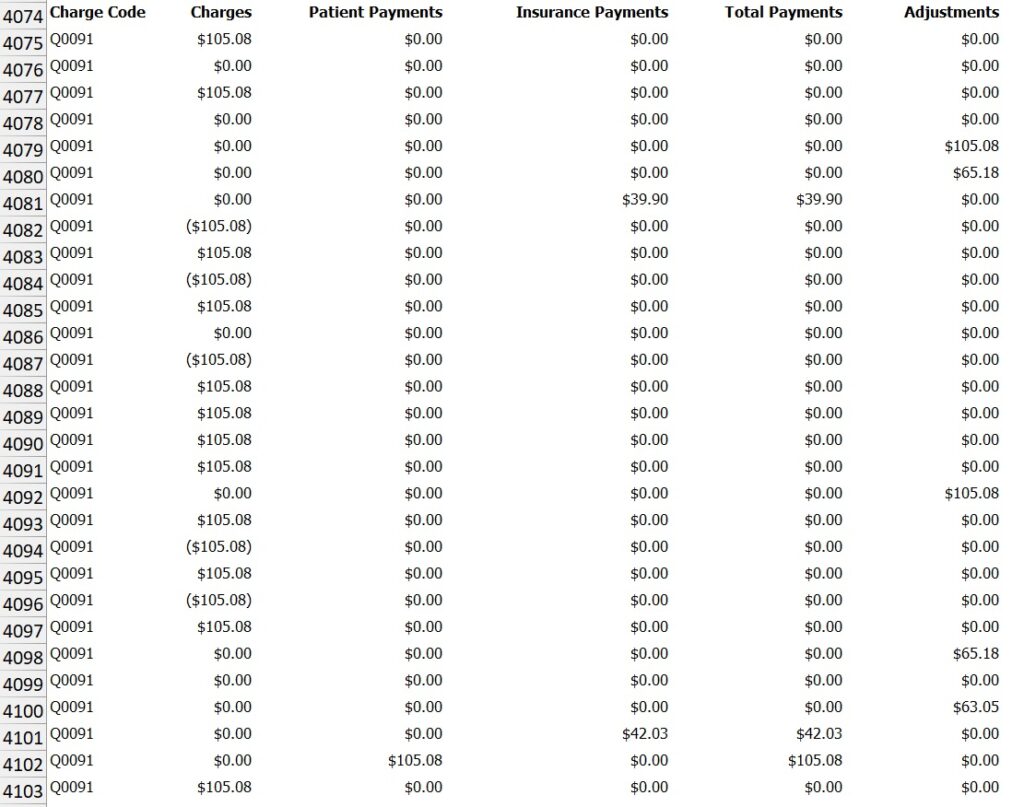
For example, if I go to the payment section and want to count how many non-zero payments we have from patients, I use CountIF. Using the picture example above that code would look like.
=COUNTIF(E4075:E4103,”>0″)
The excel file that I type the above code into will give me a number of 4. Using Countif I can then take the sum of =SUM(E4075:E4103) and get a result of $267.10. From this data, you can find the average payment of (267.10/4) which is about $67. But that is not the full story.
Using a =COUNTIF(E4075:E4103,”=0″) function we can see that 27 times, we received no payment for this code. A huge waste of time for most insurance companies. Now my billers can look deeper into why we got paid for only a select few of these bills submitted.
Moure About CountIF
Note that the statement that you are looking to count needs to be between double quotations. This can be anything. You can type in “Aetna” if you wish and if those cells contain that word, it will count it.
In my example above, the data will be counted if there is a greater than 0 value in the payment section. That way I can look at how many times this code actually pays.
I also use this to count the complexity of visits. How many 99213, 99214 visits. That code would look like.
=COUNTIF(C28:C500,”99214″)
Once you have all this data, you can make a quick pie chart to figure out the complexity of office visits per doctor. This way you can see if you are seeing sicker patients compared to another doctor (if you have access to that data).
If Statement In Excel
The If statement not only figures out if something is present, you can then tell Excel to do something about it.
For example, you can compare two cells to see if you are going over budget.
=IF(A2>B2,”Over Budget” , “Under Budget”)
Your statement values if your initial statement is true or false. For the above example, is the value in cell A2 greater than that of B2. If true, it then Excel does the next set of instructions that follows after the comma. In the above example it will put “Under Budget” (without the percentages) in the cell. If B2 is actually greater than A2, then the equation is false, so it prints out the final statement in the above example “Under Budget”.
Have Access To Your Data
The ultimate point here is to have access to your data. As a physician, every contract I’ve ever been offered to sign has a clause about access to the books. Usually, the group is not going to give you access to everyone’s data. However, they will give you access to your data.
You need to be looking at this data to see what is going on with your payments and performance.
Learning to do the above code in Excel does not have to be difficult. Start with learning basic Excel coding above to get to your metrics on performance and make sure you are earning every dollar you can.
I was one of the only non-partners in my own group to routinely ask the biller for my data each month or paycheck. It is surprising how almost no doctors ask for this data, but you should so you have a pulse on your business you are providing. Especially if you are RVU based.
Forget RVU, You Need To Know Collections
If you are paid on straight RVU, wonderful. Then you can simply calculate RVU based on the number of visits seen and this will be quite easy to see.
If the company gives you access to payment data, this will really be how you take it to the next level. You need to know which payers pay you best. Which procedures pay you much more or less than you thought?
Learning how to use basic Excel formulas can help you sort all your 99214 follow-up visits and figure out which payer is paying you best and worst (if your employer will give you that data).
If Cigna pays you much less than BCBS, maybe you can argue with your clinic staff to book only 3 Cigna patients a day and leave appointments open to other payers that will pay you better.
Learning Coding Beyond Excel
I am currently in the process of learning python, the computer programing language in my free time. My reasoning behind learning python is 3 fold:
- My brothers-in-laws are all computer programmers and it would be nice to have some more things in common
- It is a hobby that is almost free to pick up and can be done in my spare time to create things
- I can use it to data mine and create automated programs to help grow my practice
It would be much easier to pay someone to create whatever program I wanted. However, having the skill to know how to create a program where I can data mine my own charts and find high risk patients to bring them back in, well that is something I’m very excited about.



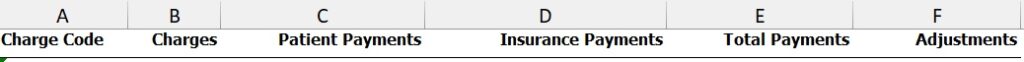

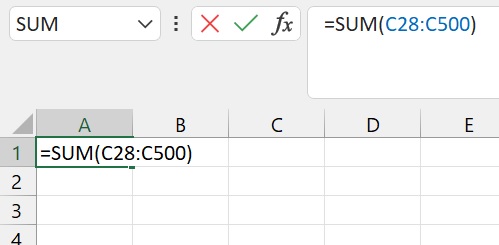




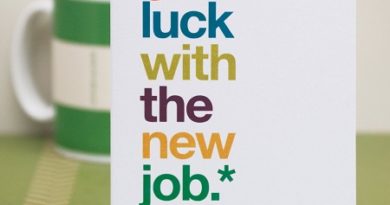
These are cool skills, but you can avoid learning programming if doctors don’t have the time or desire to do so. Doctors can use already created automated solutions, such as templates for patient intake forms, and all information can be stored in the app instead of in excel.
Excellent blog!
You did amazing job.