How To Advertise Your Medical Practice On Google
One of the most frequent questions that I get asked is how to advertise your medical practice or business online. Should you pay a consultant or do it yourself? Maybe you’re just curious how hard it is to advertise. Today we will walk through how to advertise your medical practice on google. It really is not as hard as you think.
Google Ads is an amazing tool that can be used to help businesses efficiently reach their target market and maximize their online visibility. With Google Ads, businesses can create targeted campaigns and ads that will appear on top of search engine results for keywords that their target audience is searching for. Google Ads also allows businesses to monitor their campaigns and measure their performance, so they can make changes and optimize their campaigns for maximum efficiency. With the right strategy and implementation, businesses can use Google Ads to reach their target customers and grow their business.
Once you get to know the basics, from there you can expand and grow your skills to be a more effective person at advertising your medical practice on Google.

Setting Up Google Ads
The first step for your medical practice is to sign into your google advertising account. You can log in directly to Google Ads Here. You will then see a prompt as follows:
Once you log in, either select a current account or create a new one. You can log in to Google Ads from your own Gmail account and use your business credit card to pay for the ads. You do not need to do this from a business email account.
Create A New Campaign
Your dashboard should look something like this. If it does not, click on “overview” from the left side menu on your screen.
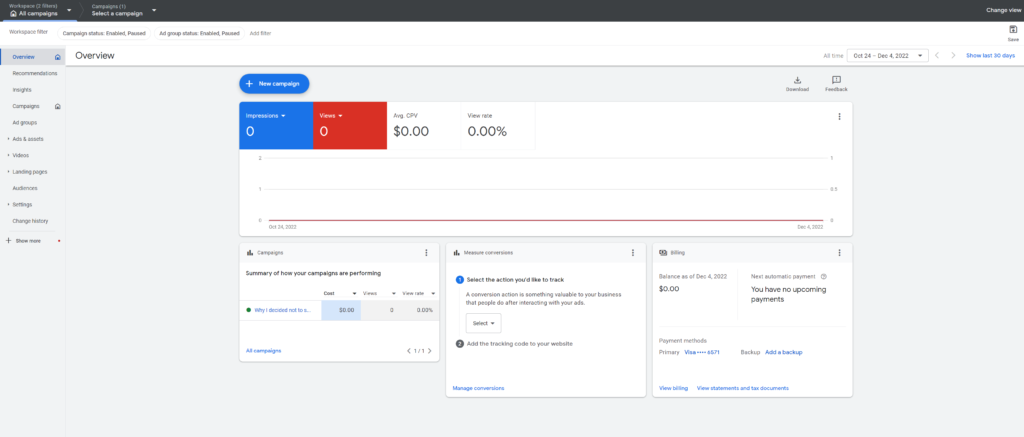
[Referencing above picture] Click on the “New Campaign” blue button on your “home screen” to get started advertising your medical practice.
Click on create a campaign without a goal’s guidance.
Then click on “Search”
Input your website or phone number that you want to advertise and give your campaign a name. Then click continue.
How to set up Google Ads bidding
- Choose Your Bidding Strategy: Before setting up a Google Ads bid, you will need to decide on a bidding strategy. Options include manual CPC, automated Target CPA, or automated Maximize Conversions.
- Set Your Bid Amount: Once you have chosen a strategy, you will need to set your bid amount. This is the amount that you are willing to spend for each click.
- Set Your Budget: After setting your bid amount, it is time to set your budget. This is the total amount of money that you are willing to spend on your Google Ads campaign each month.
- Monitor and Adjust: Finally, you will need to monitor your campaign and make adjustments as needed. This includes adjusting your bids, budget, and targeting settings to ensure that you are getting the most out of your campaign.
I un-clicked on the following two areas. I opted to not have my ads placed on Google search partners or the display network.
Why did I Unclick On These Areas?
I only want to advertise on Google Search for my medical practice. When you see ads on Fox news, CNN, or any other website, there is a good chance they are using Google Ads Display Network to make income for those websites or blogs. I don’t want my advertisement on two million various websites that I have little control over which websites those are. I want to focus my money on people doing a Google Search for my services. This is why I unclicked these two areas.
Locations To Advertise Your Medical Practice
Have you ever been on Facebook and gotten an advertisement for a business that is in a state on the total opposite side of the country? They didn’t specify their location preference correctly.
This is huge. You want to target an area for your advertisement. If you are in Chicago, you don’t want your advertisement in Miami for your endocrine practice located in Chicago. Google though will show your ads in whatever location you want and charge you for it.
Click on “Enter Another Location” then click on “Advanced search” to the right of the input box below.
This will be the next screen you see. Type in your address and select a radius you want to target. This way you get hyper local advertisement to prospective patients.
Time To Create Your First Advertisement For Your Medical Practice
The website you typed in earlier will prepopulate here. You can get keyword suggestions if you want but I do not recommend that.
You need to type in your own keywords. This is very important to do this part correctly.
Keywords For Advertising On Google
There are three separate ways to put in keywords here.
- Broad match: Show an ad when the query relates to the keyword
- Phrase match: Show an ad when the query includes the same meaning as the keyword
- Exact match: Show an ad when the query has the same meaning as the keyword
- Broad mach. On the first line in the picture below, you will see Primary Care written by itself. No brackets, no parentheses. Anything that a user types into google search that includes that board phrase will be shown as an advertisement. This includes close variant matches. For example.
- Best primary care office in Chicago —- Yes, it will trigger your advertisement.
- Best primary doctor medical in Chicago —- Yes, it will trigger your advertisement
- Primary care doctors near me —- Yes, it will trigger your advertisement.
- Primary medical care —- Yes, it will trigger your advertisement.
- Putting a quotation around the phrase means that phrase has to appear in the search exactly like you typed it.
- Best primary care office in Chicago —- Yes, it will trigger your advertisement.
- Best primary doctor medical care in Chicago —- NO, it will NOT trigger your advertisement.
- Primary care doctors near me —- Yes, it will trigger your advertisement.
- Primary medical care —- NO, it will NOT trigger your advertisement.
- Keyword exact matches is between [ ] these brackets. It must be an exact match for it to show up. Very few variants will show up.
- Best primary care office in Chicago —- Yes, it will trigger your advertisement.
- Best primary doctor medical care in Chicago —- NO, it will NOT trigger your advertisement.
- Primary care doctors near me —- Yes, it will trigger your advertisement.
- Primary medical care —- NO, it will NOT trigger your advertisement.
Creating The Advertisement
The final URL is the landing page when someone clicks on your advertisement. If you want it to be the “booking” portion of your website, then make sure to use the direct URL to your website booking page.
Add several headlines like below to highlight what you are advertising. You need at least 3 of these and 2 descriptions to go live for your advertisement on Google.
Once done with creating an advertisement, you have the option to create more ads (which I would do more than one advertisement under a campaign see below). When you are done creating all your ads, you can publish your campaign to advertise your medical practice on Google search.
Negative Key Words On Google Ads
After clicking publish, you are not done. Now, go back to the main log in screen. On the menu bar on the left side, once your advertisement is published, you need to go into the “keywords” portion of the menu then click on “negative keywords.”
Negative keywords are very important.
For our medical practice, we had a lot of patients who for some reason thought we were endocrinologists or functional medicine doctors. We added those keywords to our negative keywords and then these patients stopped booking with us. These patients were probably not typing in endocrine care in our area but something like general checkup for fatigue.
Negative keywords are very important.
You want your negative keywords to include:
- Your Name, and variations of your name. For example, Todd Baker, MD may want to include the following negative keywords:
- Dr. Baker
- Dr. Todd Baker
- Todd Baker
- Todd Baker MD
- Your clinics name
- Your website name
Put those negative keywords or phrases, one word or phrase to a line then save that list.
Why To Not Include Your Name Or Office Name?
Google is going to try to maximize the number of people who see your advertisement. People that already are searching for Dr. Todd Baker already know about him. As such, there is a good chance that they are searching for him to book an appointment with him.
There is no need to pay Google to put an advertisement out for you when your website page for Dr. Todd Baker will most likely be the number 1 result on Google that is nonpaid (assuming your website was set up correctly).
You Want New Exposure With Google Ads
The whole point with paid ads is to obtain new patients.
If you already have a patient email list of your active patients, you can directly advertise to them this way via an email campaign. For example, if you have a new procedure you want everyone to know about, use MailChimp to email everyone in your panel that a new procedure is available at your practice.
Many people or advertising agencies for medical practices who will do paid advertising for your office, they pay to have your ads shown when someone types in your competitor.
If someone is thinking of going to Dr. Jones who is the same doctor down the street as Dr. Baker, you want your advertisement shown when people are looking for your competitor Dr. Jones. So, Dr. Jones might be a positive keyword, and this is why your own name would be a negative keyword.
Cost Of Patient Acquisition
Customer acquisition costs (or patient in our case), often called CAC, is a key metric for many businesses.
The cost of customer acquisition is the amount of money that a business spends on acquiring a new customer. This can include various expenses, such as advertising and marketing costs, sales commissions, and other expenses associated with convincing a potential customer to make a purchase. The cost of customer acquisition can vary depending on the industry and the target market, but it is an important metric for businesses to track and optimize in order to ensure that their customer acquisition efforts are cost-effective.
Let us say that you spent $1,000 on google ads and had 50 new bookings that month. I’m oversimplifying a bit. However, here your CAC would be $20.
After Figuring Out Your CAC
From here you can do a cost-benefit analysis and figure out how good these ads are for your business. Let’s say over the course of a year, these patients see you an average of 1.5 times. Let us also assume on average you are making $75 for new visit and $40 for a follow-up. Before paying for your ads, the benefit to your practice is $95 per year.
Profit on average per year per new patient from Google Ads $75 + ($40 *0.5) = $95
This assumes that half those new patients will follow up with you within a year. This is also how I came to realize that ZocDoc was a terrible way to advertise for me.
The net profit for the first year is $95-20 = $75 per patient you acquired from your google ads campaign. Now, I am oversimplifying a lot. This is not a lifetime customer (patient) benefit from your Google Ads. The benefits of retaining many of these patients over the years will only improve with time as you learn to advertise your medical practice on Google.
Advanced Topics I Recommend
Setting An End Date
To set an end date for a Google Ads campaign, you can follow these steps:
- Sign in to your Google Ads account.
- Navigate to the “Campaigns” tab.
- Select the campaign that you want to set an end date for.
- Click on the “Settings” tab for the selected campaign.
- Scroll down to the “End date” section and click on the “Change” link.
- Select the date on which you want the campaign to end and click on the “Save” button.
Alternatively, you can set an end date for your Google Ads campaign when you are creating the campaign by selecting the “Advanced options” link and then specifying the end date in the “End date” field.
Once you have set an end date for your Google Ads campaign, it will automatically stop running on that date. You can also end your campaign manually at any time by clicking on the “End campaign” button in the “Campaigns” tab.
Run Multiple Ads At The Same Time Under A Campaign
There are several reasons why it can be beneficial to have multiple ads running for a Google Ads campaign:
- Multiple ads can help you reach a wider audience by allowing you to test different ad messaging and targeting options. This can help you identify the ad that resonates the most with your target audience and maximize the effectiveness of your campaign.
- Running multiple ads can also help you gather more data about the performance of your ads, which can be used to optimize your campaign and improve its results.
- Having multiple ads can also provide you with more flexibility to adjust your campaign strategy in response to changes in the market or the performance of your ads.
- In addition, running multiple ads can help you avoid ad fatigue, which is the phenomenon where your audience becomes less responsive to an ad that they have seen repeatedly. By rotating multiple ads, you can keep your campaign fresh and engaging for your audience.
Overall, running multiple ads can be a valuable strategy for optimizing the performance of your Google Ads campaign and achieving your business goals.
Integrate Your Google Ads With Google Analytics For Your Website
To integrate Google Ads with Google Analytics, you can follow these steps:
- Sign in to your Google Analytics account.
- Click on the “Admin” tab in the navigation bar.
- In the “Property” column, select the property that you want to link to your Google Ads account.
- In the “Property” section, click on the “Google Ads Linking” link.
- Click on the “Link accounts” button.
- Select the Google Ads account that you want to link to your Google Analytics property and click on the “Continue” button.
- Select the view (or views) that you want to link to your Google Ads account and click on the “Link accounts” button.
After completing these steps, your Google Ads account will be linked to your Google Analytics property, and you will be able to see the data from your Google Ads campaigns in your Google Analytics reports. You can also use the integration to import your Google Ads goals and transactions as events in Google Analytics, which can provide you with more detailed insights into the performance of your campaigns.
You really should integrate into google analytics so you can get the most information out of your efforts advertising your medical practice.
Final Thoughts
You don’t have to pay thousands of dollars to an advertising agency for your practice. You can easily set it up and learn it yourself.
One key point is after you are done setting it up, every week go into your ads and see how they are doing. Stop the underperforming ads and keep adjusting your advertising options on Google Ads to get the most out of your money. This is why I always suggest having more than one ad going on at any time in a campaign. This is often called A/B testing to see which phrases might be getting more people to your website compared to others.
Let me know what you guys think.



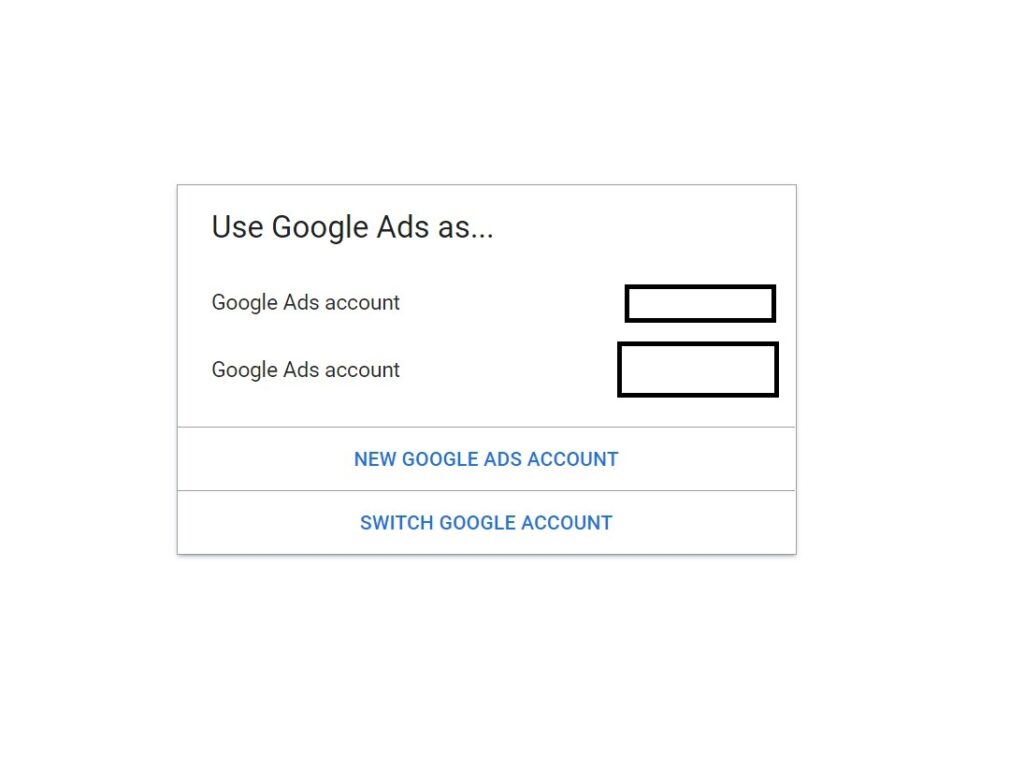
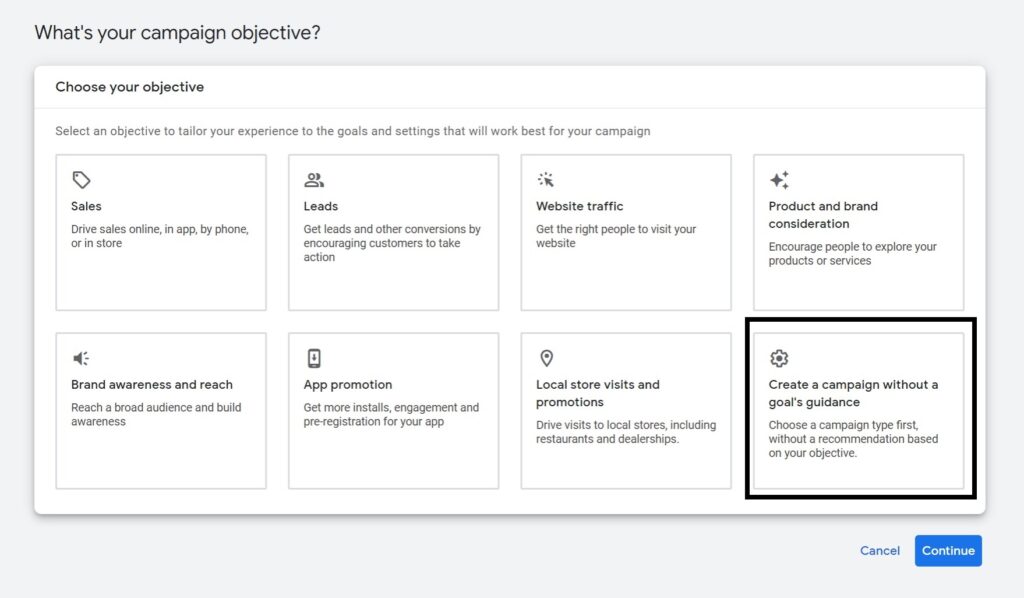
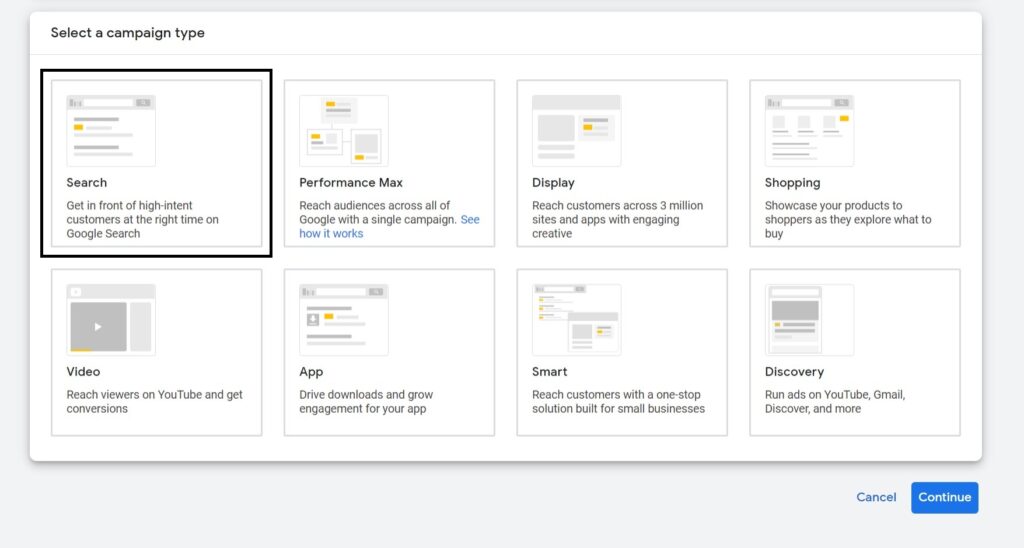
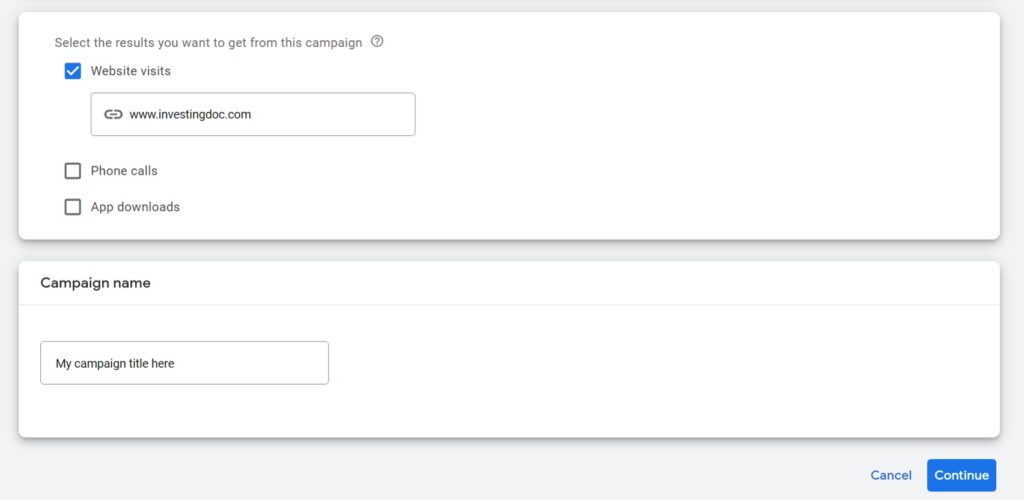
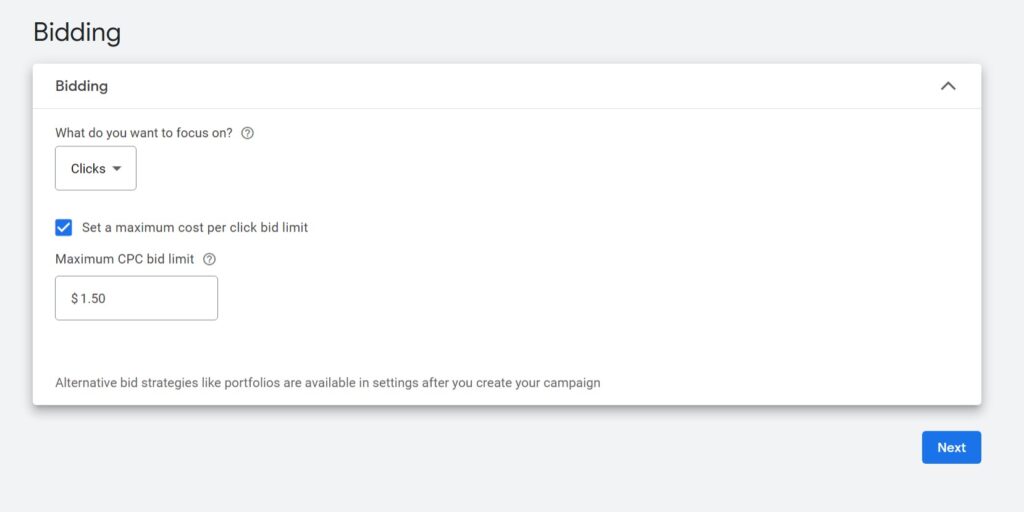
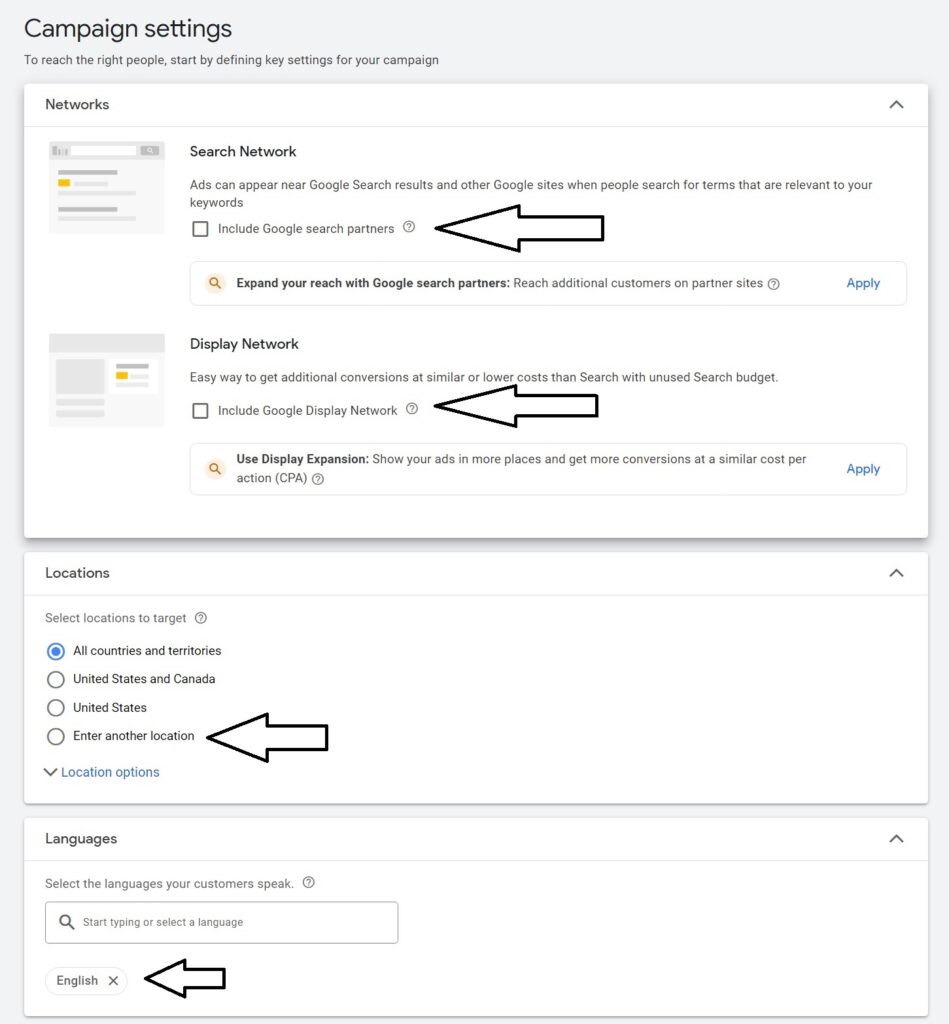
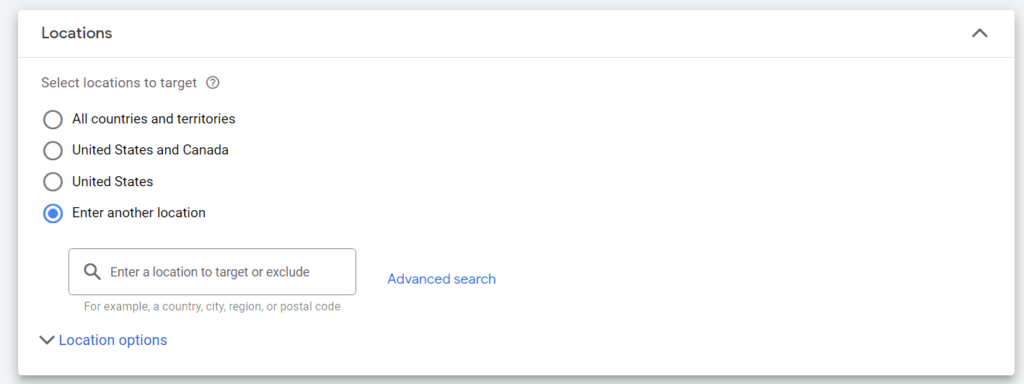
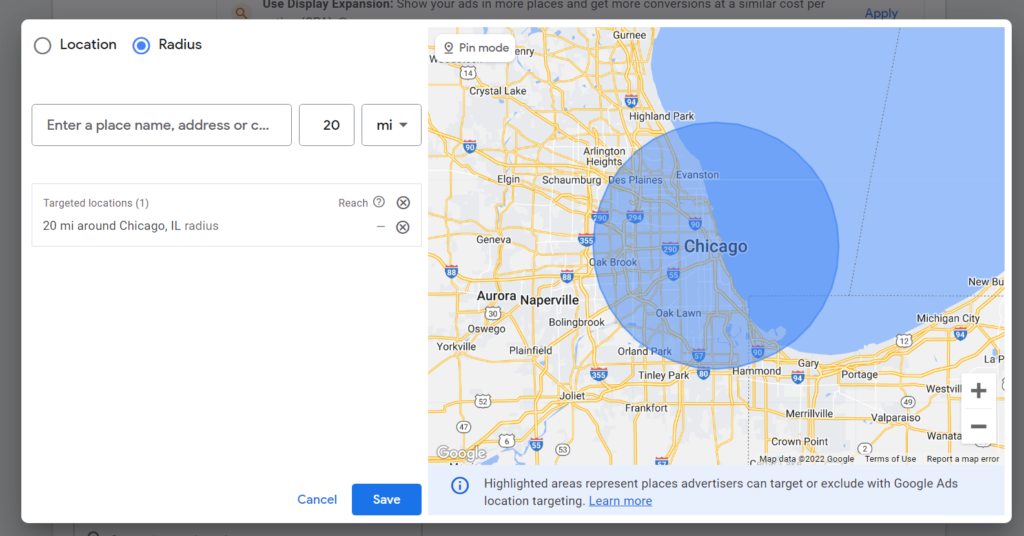
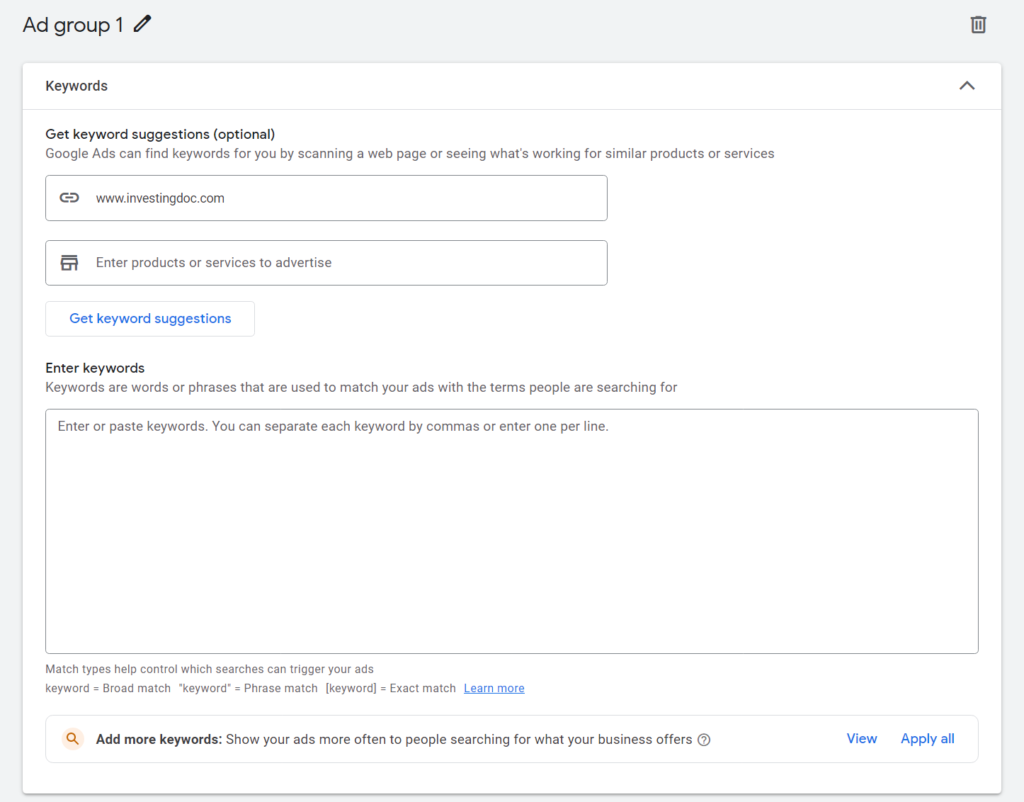
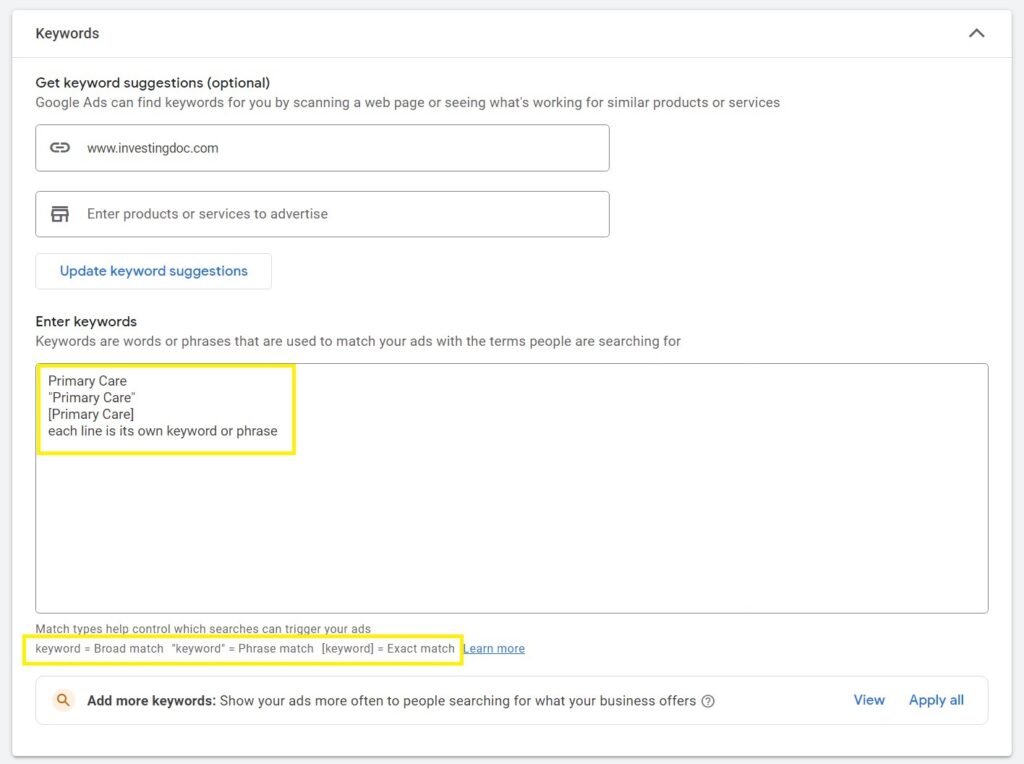
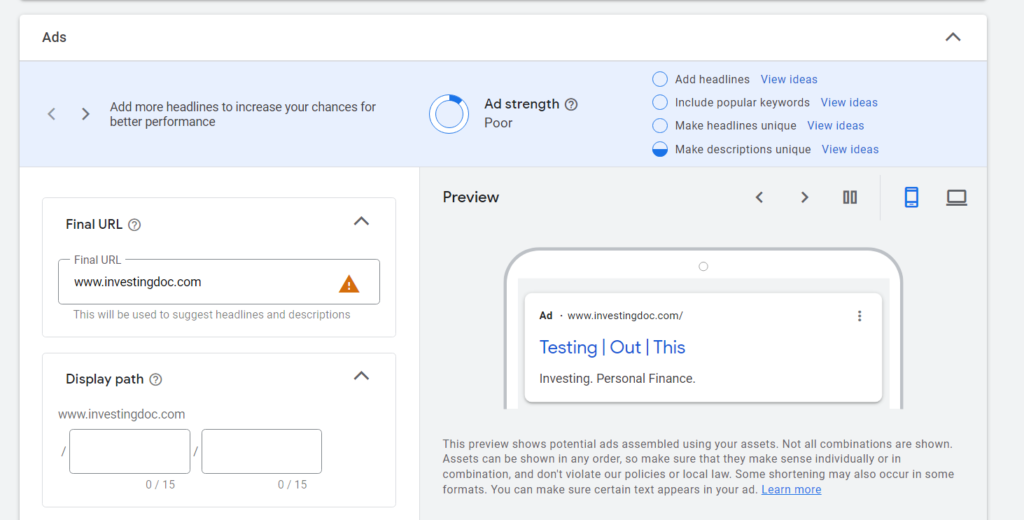
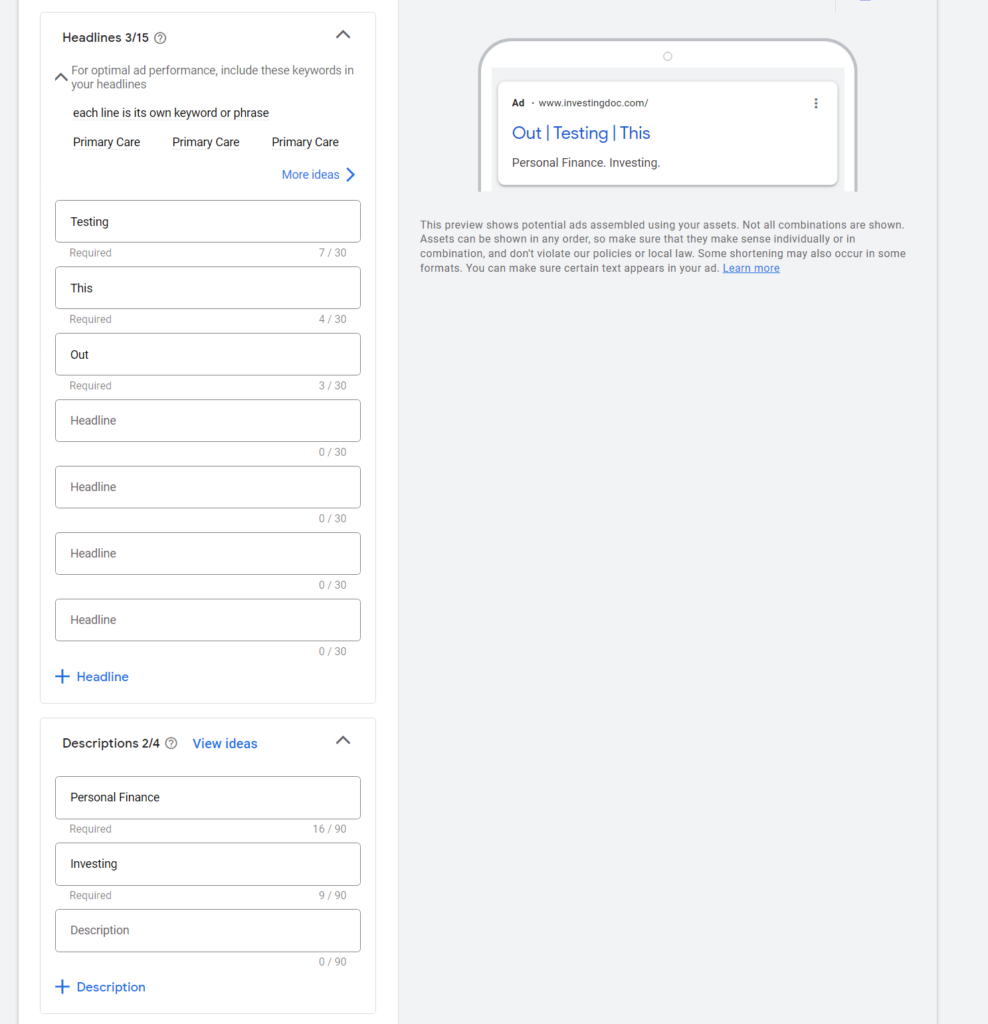
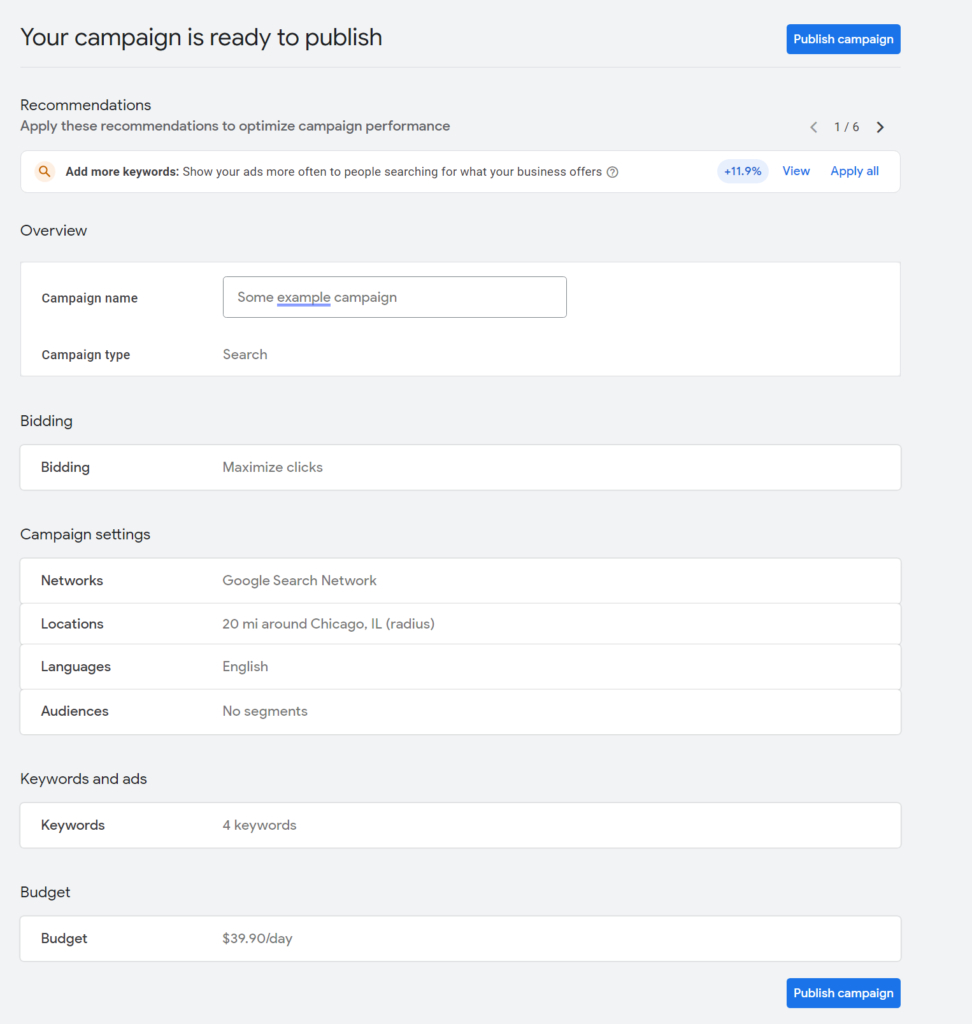
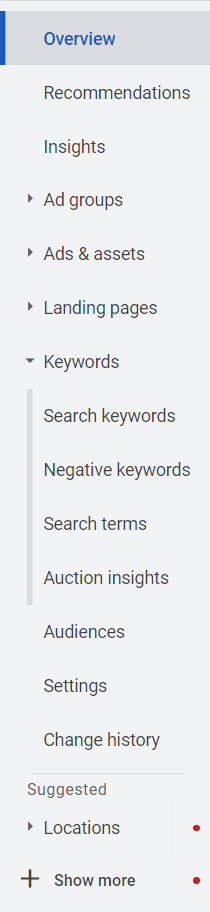



This is a great post, for some nuts and bolts advice.
As I’ve said before, I don’t think I am going to make the leap to independent practice. However, I love having this as a resource in case any of my residents should voice any interest in it whatsoever.
Hi Doc,
Please let me know what resource to use in order to find the right location where the demand for PCP is needed or has potential for being successful.